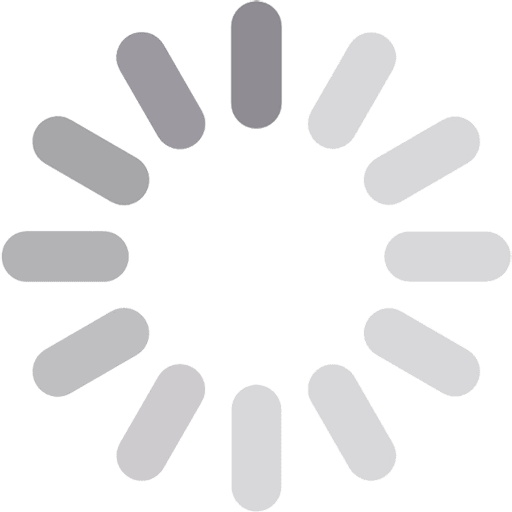-
Product
Services
Invest & Trade

Enjoy Trade & Investment at one platform
-
Resources
Research
Notice Board
Get to know the rationale behind great ideas for you to make sound long term investment decisions.
Explore our blogs and guides to gain insights and learn how to get started with trading and investments.
Find answers to your questions with our comprehensive set of FAQs. If you need further assistance, our Support team is here to help!
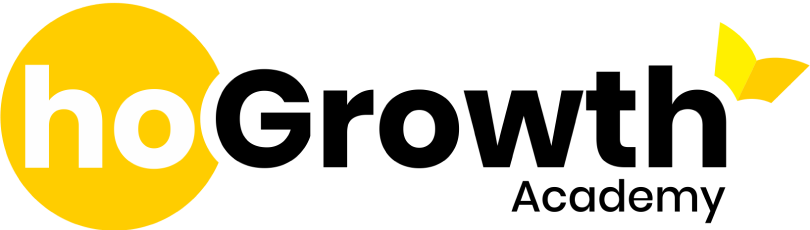
A holistic learning platform for career ready skills, personal & professional development, under expert mentorship.
Read More - Pricing
- Support