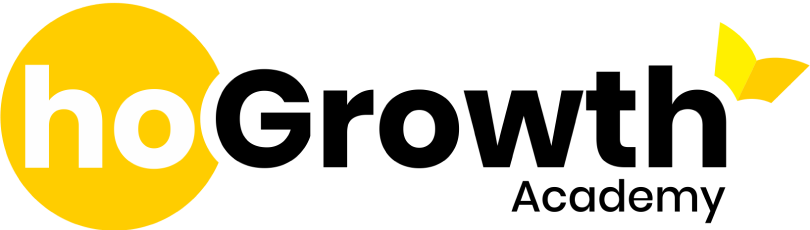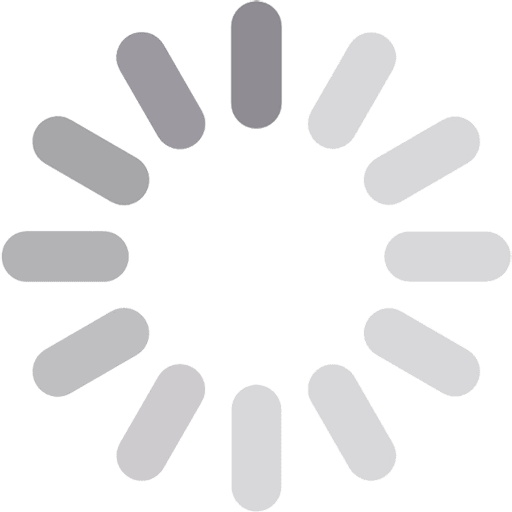Introduction
Aadhaar eSign is a groundbreaking digital signature service introduced by the Unique Identification Authority of India (UIDAI). This service allows Aadhaar cardholders to digitally sign documents with ease, leveraging their Aadhaar number and linked mobile number or email ID. Here’s a comprehensive guide to understanding Aadhaar eSign, its verification methods, and its significance.
What is Aadhaar eSign?
Aadhaar eSign is an online, paperless method that enables individuals to affix a digital signature to documents using their Aadhaar card. This feature simplifies the process of signing documents by allowing users to complete the signing process remotely from any location with an internet connection. To sign and use Aadhaar digital signature, individuals must have a valid Aadhaar card and a mobile number or email linked to their Aadhaar.
You may also want to know Masked Aadhaar
Methods to Validate Aadhaar Signature Online
1. Aadhaar Signature Verification Using Aadhaar UIDAI Portal
To verify your Aadhaar eSign via the UIDAI portal, follow these steps:
1.1 Download Aadhaar PDF:
Go to the UIDAI website and download your Aadhaar card PDF.
1.2 Open PDF in Adobe Acrobat Reader:
Use Adobe Acrobat Reader to open the downloaded PDF. Click the yellow question mark box that reads “Validity Unknown” and select “Signature Properties”.
1.3 Show Signer’s Certificate:
In the Signature Properties window, click “Show Signer’s Certificate”.
1.4 Add to Trusted Certificates:
Navigate to the “Trust” tab and click “Add to Trusted Certificates”. Check all boxes and press “OK” twice to confirm.
1.5 Validate Signature:
Return to the Signature Properties window and click “Validate Signature” at the bottom. A green tick will indicate successful validation of the eSign Aadhaar.
2. Aadhaar Signature Validation through mAadhaar App
You can also verify your Aadhaar eSign using the mAadhaar app:
2.1 Download mAadhaar App:
Install the mAadhaar app from Google Play Store or Apple App Store.
2.3 Register and Verify Mobile Number:
Open the app, enter your registered mobile number, and verify it using the OTP (one time password) received.
2.4 Register Your Aadhaar:
On the app’s home screen, select “Register My Aadhaar” and enter your Aadhaar number.
2.5 Scan QR Code:
Scan the QR code on your Aadhaar card.
2.6 View and Authenticate:
Review your details, including your electronic signature, and download your e-Aadhaar card. Authenticate your eSign as prompted.
You may also want to know Aadhaar Biometric
Significance of Aadhaar Electronic Signature
Aadhaar electronic signature offers several key benefits:
- Accessibility: Unlike traditional digital signatures, Aadhaar eSign can be accessed from any internet-enabled device, making it highly convenient.
- Remote Signing: The online nature of Aadhar eSign reduces the need for physical presence, delays and errors associated with manual signing on the document.
- Legally Valid: Aadhar eSign complies with the IT Act, ensuring its legal validity and security for various official and personal documents.
Aadhaar eSign Service Providers
Several service providers have been accredited to facilitate Aadhaar eSign services, including:
- C-DAC
- eMudhra Ltd.
- (n) Code Solutions
- Digio
- Nexus Group
These providers help ensure that Aadhaar eSign services are available and accessible for users.
Conclusion
Aadhar eSign revolutionizes document signing by providing a secure, digital alternative to traditional methods. You can sign documents remotely and efficiently by leveraging your Aadhaar card and linked mobile number or email. This service not only streamlines the signing process but also ensures legal compliance and security.