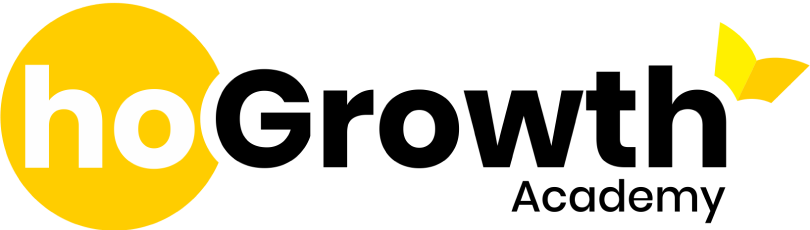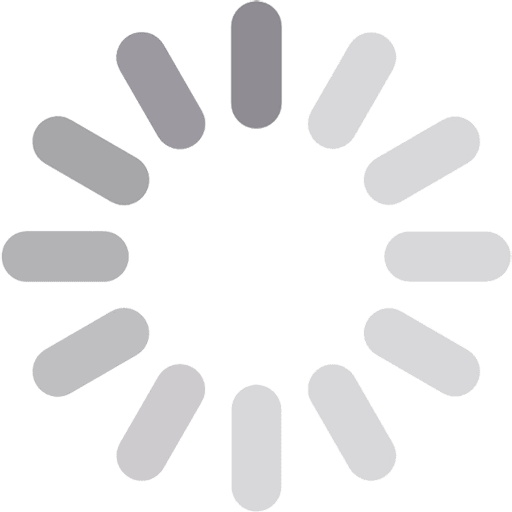Introduction
Checking the status of your Aadhaar card, whether for a new application, an update request, or linking it with other documents like a PAN card, is crucial for ensuring your details are accurately recorded and up-to-date. This guide will cover everything you need to know about Aadhar card status.
What is Aadhaar?
Aadhaar is a 12-digit unique identification number issued by the Unique Identification Authority of India (UIDAI) to residents of India. It serves as proof of identity and address, and it is used for a variety of purposes, including accessing government services, opening bank accounts, and linking with other identification documents such as PAN Cards.
Why Check Aadhar Card Status?
There are several reasons why you might need to check the status of your Aadhaar card:
- New Enrollment: To see if your Aadhaar application has been processed and the card has been generated.
- Update Request: To check the status of any updates or corrections made to your existing Aadhaar details.
- Linking with PAN: To confirm if your Aadhaar has been successfully linked with your PAN card.
- Document Verification: To ensure your Aadhaar details are verified and up-to-date for various services.
Methods to Check Aadhar Card Status
There are multiple methods to check the status of your Aadhaar card, including online, via mobile, and offline methods.
1. Online Method
The most convenient way to check your Aadhar card status is through the UIDAI website. Here’s how:
Step 1: Visit the UIDAI Website
Go to the official UIDAI website.
Step 2: Navigate to ‘Check Aadhaar Status’
Under the ‘My Aadhaar’ tab, select ‘Check Aadhaar Status’ or visit directly at Aadhaar website.
Step 3: Enter Your Enrollment ID
Input your 14-digit enrollment ID (EID) found on the acknowledgement slip provided during enrollment or update request, along with the date and time of enrollment.
Step 4: Enter Captcha
Fill in the security code (captcha) displayed on the screen.
Step 5: Submit
Click on ‘Check Status’ to view the current status of your Aadhaar card.
2. Via Mobile
You can also check the status of your Aadhaar card using your mobile phone:
Step 1: Send SMS
Send an SMS in the following format to 51969:
UID STATUS <14-digit enrollment number>
Step 2: Receive Status
You will receive an SMS with the current status of your Aadhaar card.
3. Offline Method
If you prefer an offline method, you can visit the nearest Aadhaar Enrolment/Update Centre to check the status of your Aadhaar card. Here’s how:
Step 1: Locate a Centre
Find the nearest Aadhaar Enrolment/Update Centre using the UIDAI website.
Step 2: Visit the Centre
Go to the centre with your acknowledgement slip or enrollment ID.
Step 3: Request Status
Ask the official to check the status of your Aadhaar card using your enrollment ID.
Checking Aadhar Card Update Status
If you have requested an update or correction to your Aadhaar details, you can check the status of your Aadhar Card update request:
Step 1: Visit UIDAI Website
Go to the UIDAI website and click on ‘Check Update Status’ under the ‘Update Aadhaar’ tab.
Step 2: Enter URN
Input your Update Request Number (URN) and Aadhaar number.
Step 3: Enter Captcha
Fill in the security code (captcha) displayed on the screen.
Step 4: Submit
Click on ‘Check Status’ to view the current status of your update request.
Checking Aadhaar PAN Card Link Status
Linking Aadhaar with your PAN card is essential for filing income tax returns. Here’s how to check the status:
Step 1: Visit the Income Tax E-Filing Website
Go to the Income Tax E-Filing website.
Step 2: Navigate to ‘Link Aadhaar Status’
Under the ‘Quick Links’ section, click on ‘Link Aadhaar Status’.
Step 3: Enter Details
Input your PAN and UID numbers.
Step 4: Submit
Click on ‘View Link Aadhaar Status’ to check if your Aadhaar is linked to your PAN card.
Importance of Checking Aadhar Card Status
Regularly checking the status of your Aadhaar card is important for several reasons:
- Avoid Delays: Ensures there are no delays in receiving your Aadhaar card or updating your details.
- Verify Accuracy: Confirms that all your information is accurately recorded and up-to-date.
- Linking Verification: Ensures successful linking of Aadhaar with other documents like PAN card.
- Access Services: Ensures uninterrupted access to various government and financial services.
You may also want to know about Aadhaar Card Enrollment Centres
Common Issues and Solutions
- Incorrect Enrollment ID: Double-check the enrollment ID and date/time entered.
- URN Not Working: Verify the URN provided and try again. If the problem persists, visit an Aadhaar Enrolment/Update Centre.
- Linking Issues: If your Aadhaar is not linking with PAN, ensure the details (name, date of birth) match exactly on both documents.
Conclusion
Checking the status of your Aadhaar card is an essential step to ensure your details are correctly recorded and up-to-date. Whether you are verifying the status of a new enrollment, an update request, or the linking of your Aadhaar with your PAN card, the methods outlined in this guide provide a comprehensive approach.
If you stay updated about the Aadhar card status, you can avoid delays, ensure accurate information, and maintain seamless access to various services. Regularly checking your Aadhar card status through the UIDAI website, via mobile, or at an Aadhar Enrolment/Update Centre is a simple yet crucial task for all Aadhaar holders.