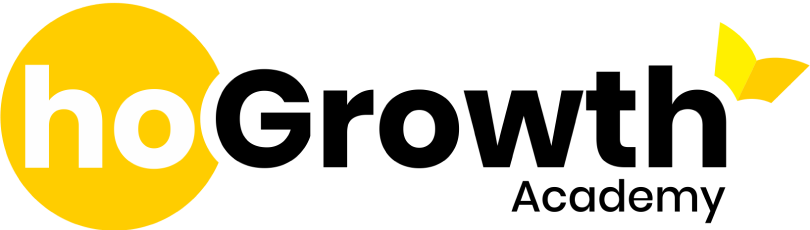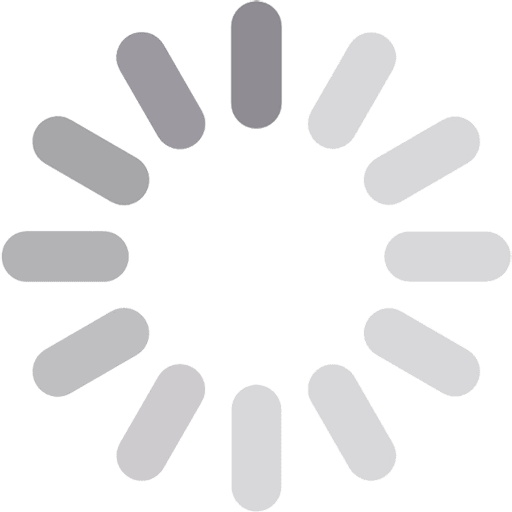Introduction
Form 61A plays a crucial role in maintaining transparency in tax filing by recording specific financial transactions (SFT). This form is essential for individuals and entities involved in high-value transactions to report their income accurately and ensure compliance with tax laws.
What is Form 61A?
The Income Tax Department requires taxpayers to submit Form 61A, also called the Statement of Specified Financial Transactions (SFT), under Section 285BA of the Income Tax Act (ITA). Earlier known as the Annual Information Return (AIR), Form 61A requires taxpayers to report specified transactions made during a financial year. Rule 114E of the Income Tax Rules specifies the types and values of transactions that taxpayers must include in this report.
This form ensures transparency and enables authorities to track high-value transactions, helping identify any potential tax evasion.
Due Date for Filing Form 61A
The deadline for submitting Form 61A is May 31st of each year for the prior financial period. Non-compliance can lead to penalties, so timely submission is crucial to avoid fines and notices from the tax authorities.
You may also want to know Medical Allowance
Understanding Specified Financial Transactions (SFT)
Taxpayers must report Specified Financial Transactions (SFT), which involve high-value transactions, to ensure compliance with tax regulations. Rule 114E provides guidelines on the types of transactions and entities required to report. The following are some common types of SFTs:
- Large deposits in bank accounts: Deposits exceeding Rs. 10 lakh in one or more accounts.
- High-value withdrawals and deposits from current accounts: Transactions over Rs. 50 lakh.
- Cash transactions for prepaid RBI instruments: Cash payouts over Rs. 10 lakh.
- Purchase of shares, bonds, or mutual fund units: Transactions over Rs. 10 lakh in a year.
- Purchase or sale of immovable property: Transactions over Rs. 30 lakh.
Entities like banks, NBFCs, post offices, and financial institutions report these transactions, enabling the Income Tax Department to monitor financial activities effectively.
Components of Form 61A
Form 61A comprises multiple sections to categorize the financial information accurately:
1) Part A: General Information
- This section contains statement-level details such as the PAN of the reporting entity, name, address, and financial year of transactions.
2) Part B: Person-based Reporting
- Reports transactions involving a specific person, particularly for cash transactions.
3) Part C: Account-based Reporting
- Provides information on accounts where specified transactions occurred.
4) Part D: Immovable Property Transactions
- Contains details related to property transactions above the specified limit.
Entities Required to File Form 61A
Entities mandated to file Form 61A include, but are not limited to:
- Banks and NBFCs
- Post offices
- Mutual fund trustees
- Credit card issuers
- Listed companies and bond-issuing companies
- Sub-registrars under the Registration Act of 1908
- Money changers and foreign exchange dealers under FEMA
These entities report transactions above specific thresholds to help maintain transparency in tax-related matters.
Purpose of Form 61A
Form 61A allows the Income Tax Department to track and scrutinize high-value transactions, ensuring that taxes are accurately assessed. By maintaining records of large transactions, Form 61 A aids in identifying potential tax evasion. Furthermore, Rule 114B allows taxpayers to use Form 61 A instead of a PAN for certain transactions, facilitating ease of reporting.
You may also want to know Section 80TTA
Penalties for Non-Compliance with Form 61A
Failure to submit Form 61 A within the due date or submitting incorrect information can lead to fines and penalties:
Delayed Submission
- A fine of Rs. 500 per day is levied if Form 61 A is not submitted after a 30-day grace period from the notice issuance date.
Incorrect Information
- A penalty of Rs. 50,000 applies to entities that knowingly submit inaccurate information. Taxpayers have a 10-day window to correct errors without penalties.
How to File Form 61A
To submit Form 61A, follow these steps on the Income Tax Department’s e-filing portal:
- Login to the e-filing portal using your User ID, PAN, and password.
- Go to e-file and select Upload Form 61 A.
- Attach the form in zip format and upload the digital signature file.
- Click Upload and check the confirmation message to verify the successful submission.
After uploading, the status can be viewed in the ‘My Account’ section under ‘View Form 61A’. The status will show as Uploaded, Accepted, or Rejected.
Viewing and Updating Form 61A
To view or correct any errors on Form 61A:
- Login to the portal.
- Navigate to My Account > View Form 61 A.
- Select Assessment Year and Filing Status.
- Click View Details to access the form’s status.
If errors are found, entities have up to 10 days to contact the authorities and rectify any discrepancies.
Penalties for Defective Form 61A
Submitting defective information in Form 61 A can result in penalties if not corrected promptly:
- Intentional False Reporting: A Rs. 50,000 penalty is charged if inaccuracies are deliberate and not reported within the correction window.
- Delayed Rectifications: If inaccuracies are not corrected within the prescribed timeframe, penalties escalate to Rs. 1,000 per day.
Filing Specified Financial Transactions (SFT) Online
To file SFT online:
- Register on the Reporting Portal under My Account.
- Ensure the statements are in XML format as per the Income Tax Department’s guidelines.
- Sign and encrypt the XML file and complete the submission.
Upon successful submission, an acknowledgment email is sent to the registered email ID.
Conclusion
Form 61A is a crucial tool for maintaining transparency in high-value financial transactions. It enables taxpayers and entities to comply with tax regulations and helps authorities track substantial financial activities. Adhering to the filing guidelines, submitting accurate information, and meeting deadlines can prevent penalties, contributing to a smoother tax process.